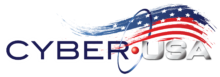What to do if you suspect your data or network has been compromised
Physically disconnect devices from your network / internet that you suspect has been compromised:
- Disconnect any network cables, if your device is connected by wire (cat 5, cat 6, etc.)
- Disable Wi-Fi connection
- Not necessary to power down device once it’s disconnected from network / internet
Start documenting what happened:
- Write down the 5 W’s: “What, Where, When, Who, Why”, plus “How”
- Screen shots of problem screens
- Pictures
Assess / research what impacts have occurred to your business:
- Were financial assets lost?
- Are data files missing?
- What type of losses has your business incurred?
Contact the Federal Bureau of Investigation (FBI )for assistance and guidance:
FBI, Hawaii Office
Cyber Group
91-1300 Enterprise Street
Kapolei, HI 96707
(808) 566-4300
REMINDER: Back Up of Data Files
- Ensure you maintain back-ups of your data files
- These backups should not be on any device that is connected to a (any) network / internet
- Keep current copies of these back-ups
- Number and frequency of these backups should be a part of your normal business operation